 |
Sponsored by:  |
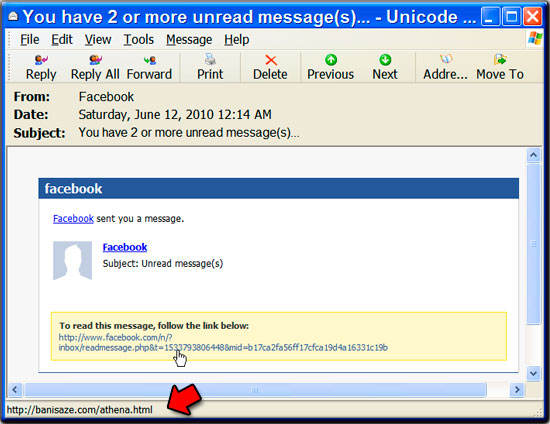
| |
Sure, it might seem like a good idea to get a notification any time someone visits your profile. A Facebook "Group" promises to give you that capability. It's pure baloney. The group urges you to send an invite to all your friends, and you won't even get the "activation link" until 50% of your friends also join the group. Another similar hoax is called "Facebook Profile Watch." Don't fall for it. It's silly drivel, or worse. | |
Have you ever posted something on Facebook that you wish you hadn't? We all have. Whether it's because of a misspell or a lapse in judgement, you can delete anything you've posted before anyone else can see it (who's not already seen it.) On your profile page, hover your cursor near the upper right corner of the post you want to vanish. A "Remove" button will appear. Zap. Gone. You can repost to get your spelling right, or just forget it ever happened. | |
Commentary: does it irritate you how Farmville, etc. uses the word "their" instead of "his" or "her"? It's grammatically correct to do that when you don't know the gender of a person, but it just doesn't sound right when you know their name! All these Facebook Apps warn you about pullling all your personal information, how come they don't "pull" your gender??? | |
Facebook is getting to be a very public forum. When someone comments on your status post, your status post becomes visible to all the commenter's friends, even if they aren't your friends. You probably shouldn't say that you're going away for vacation, etc. By announcing that your house may be empty for a few days it may really be empty when you get back! Another tip: you can quickly delete a post that you regret by hovering near the upper right corner of the post on your profile. A "Remove" button will appear. | |
If you want to mention / "tag" a friend in a status update or other type of post, type an "@" symbol, then the name of the friend. This will create a clickable link to that person's FB profile. | |
When you want to send a private Inbox message to a friend, you don't have to first find them in your (lengthy) Friends List, just - Hover over the Inbox link at the top of the page - Choose "Compose a Message" - In the "To" field, start spelling the name - Click on the person you want from the short list that appears. | |
Whenever you see a link on Facebook you want to explore (photos, website, a Friends list, anything), right-click the link and choose "Open Link in New Tab" (or New Window). When you're done with that link, close the Tab or Window. You haven't lost your place in the News Feed or Live Feed or wherever you were. This works not only with Facebook, but pretty much with all web browsing. |